Simulation
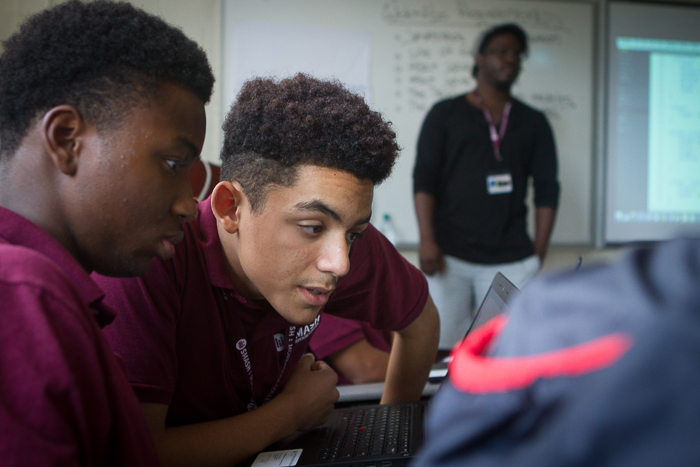
Bloom's Level
Use
Setting
Activity
Technology
Related Strategies
Description
A simulation is an experiential learning strategy that allows students to actively participate in a model of a real-life situation or process. Simulated experiences are intended to immerse students in scenarios or problem-solving tasks in a safe and controlled environment where they can develop and apply knowledge and skills. Simulations can take many forms, including in-person role-playing scenarios, digital interactives, game-based simulations, and virtual or augmented reality experiences. Simulations are especially effective for improving students’ technical, problem-solving, and communication skills.
When To Use It
As a learning strategy, use simulations when you want students to:
- Practice skills and apply knowledge in a controlled, real-world setting
- Present or demonstrate their learning in a real-world context
- Solve a problem or react to a situation in a specific context
- Engage in a scenario based exercise where they make a series of decisions and respond to subsequent outcomes
As an instructional strategy, use simulations when you want to:
- Immerse students in a real-life situation where they must apply knowledge and skills to solve a problem or make critical decisions
- Motivate students to explore concepts and skills through game-based learning
- Enhance learning with computer-based interactivity, which may include virtual or augmented reality
- Assess student understanding of complex concepts
How To Use It
Advance Prep
Preparation for a simulation varies depending on the type and complexity of the simulation. If you use a pre-designed digital simulation, little preparation is needed beyond ensuring that the simulation is aligned with your learning objectives and integrating it into your lesson plan. If you are planning a simulated experience from scratch, here are some basic steps to consider:
- Identify the learning goals or objectives, expected outcomes (knowledge and behaviors), and context of the scenario. Ensure that the goals or objectives are S.M.A.R.T (Specific, Measurable, Achievable, Relevant, and Timebound). Ensure that the scenario is appropriately challenging and requires students to apply knowledge and skills in a real-world context.
- Determine which type of simulation would align best with the learning goals, outcomes, and context (e.g., digital environment, scenario, game-based, etc.).
- Identify and review all supporting material and background information required to plan and implement the simulation.
- Design the task and plan the step-by-step flow of the experience. Consider who your students are, the role(s) they will play, what they will be asked to do, what skills and knowledge they will apply, the materials or tools needed, time constraints, and what you expect them to learn, discover, or encounter as they engage in the simulation. If appropriate, write a narrative or script to facilitate the activity. You may wish to use a storyboard or simulation scenario template to design the task.
- Plan how you will debrief the scenario. Identify reflection and discussion questions that align with the learning goals.
- Plan how you will introduce students to the simulation. Be prepared to share the purpose and expectations for engaging in the simulation.
Implementation
- Introduce students to the simulation and explain its purpose and expectations.
- Group students if required and supply the necessary tools, materials, and instructions for them to get started.
- Have students begin and observe them as they work. Try not to interrupt the experience as they are working through the simulation. Allow students to make mistakes and discoveries. Monitor time and give students a warning when it is about time to end the task, if appropriate.
- Debrief the simulation. Allow students time to reflect on their experience and discuss what they learned or discovered. The final debrief should also address errors or misconceptions. Ensure that the debrief remains aligned with the goals of the simulation.
Pros
- Promotes critical thinking and self-directed learning
- Fosters deep understanding and retention of concrete and abstract concepts
- Promotes empathy through immersive experiences
- Can be repeated to allow students to explore the impact of different decisions
- Provides experiences that can improve soft skills such as critical thinking, decision-making, prioritizing, communication, and collaboration
Cons
- Requires in-depth planning and preparation if creating a simulation from scratch.
- Can be time-consuming learning experiences
- Software-based simulation development requires technical skills
- Students can get off task or distracted during the simulated experience because it is self-directed
Culturally Responsive Application
Simulations promote culturally responsive teaching in a variety of ways. They provide an alternative method for diverse learners to engage with content and demonstrate their learning. Because simulations are grounded in real-world contexts, they provide effective opportunities for students to explore culturally relevant contexts, including experiences where they can explore other cultures and perspectives, as well as express and apply their own knowledge, experiences, and ideas. Simulated experiences, particularly role playing and decision-making scenarios, help students to develop empathy and provide context for meaningful discussions related to social and political issues.
Emerging English Language Support
It provide greater exposure to the target language, ensure more purposeful interaction, make input more comprehensible for learners, reduce the affective filter and lower anxiety in language learning.
Students with Disabilities Support
It allows students to apply abstract concepts to active hands-on practice.
Subjects
All
Why It Works
Simulations can offer a wider diversity of students (in terms of culture and learning needs, and present situations than a novice teacher may be likely to encounter in field placement settings (REF21). A good simulation will stimulate students to explore the material in far greater depth than is usually the case from textual or oral presentations (REF22).
- ABOUT US
- AREAS OF FOCUS
- Equity in CS EducationAdvancing access and equity in K-12 computer science education
- Inclusive Pathways to TechSupporting inclusive and alternative pathways to tech jobs
- Diversifying Entrepreneurship & VCInvesting in gap-closing companies and funds
- Equitable Tech PolicyAdvancing policy, regulation, and accountability to drive systemic change
- PUBLICATIONS
- RESPONSIBLE AI
- RESOURCES