Use-Modify-Create
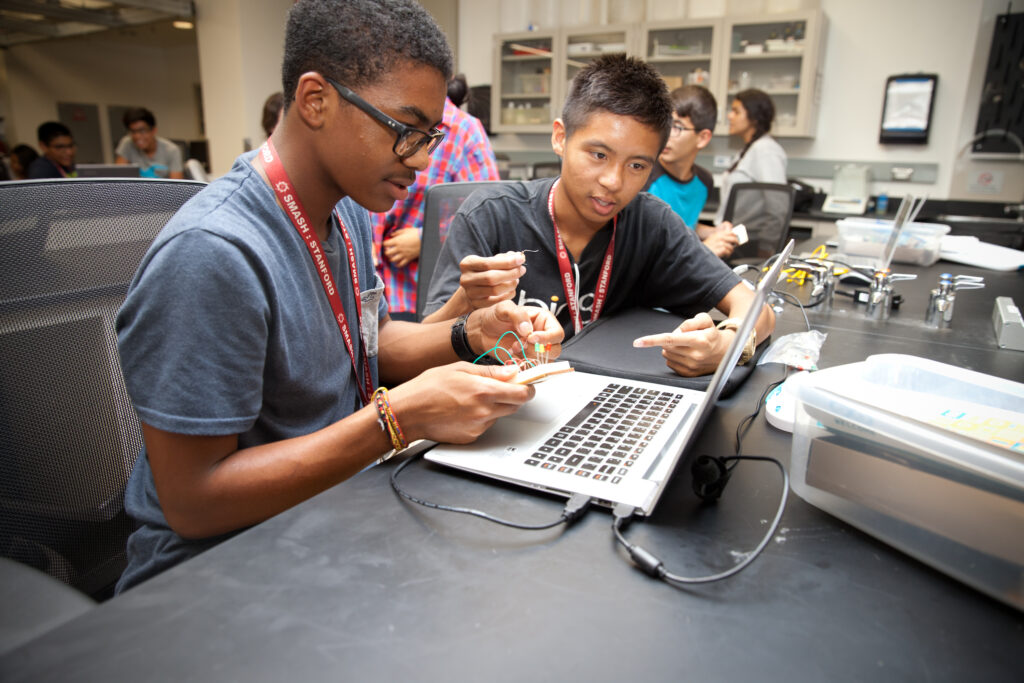
Bloom's Level
Use
Setting
Activity
Technology
Related Strategies
Description
Use-Modify-Create (UMC) is a learning strategy that uses scaffolding to develop computational thinking (CT) and computer science (CS) skills. UMC allows students to progress gradually through three iterative stages. During the “use” stage, students explore an existing program, model, or game to figure out how it works. Teachers provide guiding questions to focus students during exploration. After students become more familiar with the program, they begin making minor modifications. As they become more comfortable with the program, they can increase the complexity of their changes. After modifying various aspects of the program, students gain more confidence and are ready to complete a programming challenge using what they learned from the “use” and modify” stages to create an artifact. Teachers can increase the complexity of each stage as students gain more confidence and skills.
When To Use It
As a learning strategy, use UMC when you want students to:
- explore a computer program, model, or game to understand how it works
- develop computational thinking skills: abstraction, automation, and analysis
- build confidence and ownership in computer science and computational thinking projects
- gradually progress toward creating their own programs
As an instructional strategy, use UMC when you want to:
- introduce new syntax, algorithms, or data models
- scaffold a computer programming challenge
- use an experiential approach to teach computer science and computational thinking skills
- increase student engagement in computational thinking and computer science projects
How To Use It
Advance Prep
- Use a backward planning approach to plan your Use-Modify-Create lesson. Identify the CT/CS learning objectives, and decide what students will ultimately create as their CT/CS artifact (programming challenge).
- Identify exemplary models (programs, CT models, games, etc.) for students to explore, and develop guiding questions to support their investigation of how the model(s) works.
- Develop a list of modifications for students to make during the “modify” stage. These modifications can progress from simple to complex as students gain confidence and skills.
- Develop project guidelines for students to create their own artifact using the CT and CS concepts/skills they learned during the “use” and “modify” stages. The project may also require students to apply previous concepts and skills they have learned using this process. Ensure that the project is appropriately challenging based on your student’s ability. Consider differentiating projects or offering choices.
- During the “create” stage, plan for students to test, analyze, and refine their artifacts. UMC is an iterative process, so be prepared to allow students to move back and forth between stages as they develop understanding and build confidence to create their artifact. Decide how much time you will spend during each stage, but allow student progress to inform duration and iteration between stages. Plan to differentiate as needed and debrief each stage.
Implementation
- Use – Introduce the UMC process and provide students with a program, model, or game to explore. Provide guiding questions and allow sufficient time for students to explore and investigate the program.
- Modify – Give students a list of modifications to make. Depending on their ability, you may allow students to experiment with their own modifications.
- Create – Provide guidelines for students to create their own similar program based on what they learned. Encourage students to test, analyze, and refine their artifacts.
Pros
- Promotes differentiated instruction
- Reduces cognitive load through scaffolding
- Promotes student ownership and agency over their learning and artifacts
- Reduces anxiety associated with computer programming
- Supports teacher confidence and understanding of the content
Cons
- Students may get bored or overwhelmed if programming challenges are not aligned with their skill set
- Teachers must use discretion when deciding when/how to progress through the stages
Culturally Responsive Application
Use-Modify-Create aligns with culturally responsive teaching because it supports student ownership and agency over their learning. As students work toward creating their own computational artifacts, they can explore and make sense of the computer science and computational thinking concepts embedded in the activity. Rigor and complexity build over time with an experiential approach that meets the needs of diverse learners. Ultimately, students have the freedom to create their own artifacts, applying the understanding they developed through the “use” and “modify” stages. This strategy promotes confidence and encourages creative thinking, which is essential for culturally responsive teaching.
Emerging English Language Support
Also a way to create sense of “ownership” in learning.
Students with Disabilities Support
Students go from users to creators in the Use-Modify-Create lessons, their sense of ownership of the project will increase to match that of students who participate in lessons where they always create code from scratch.
Subjects
5.3 Data & analysis, 5.4 Algorithms & programming
- ABOUT US
- AREAS OF FOCUS
- Equity in CS EducationAdvancing access and equity in K-12 computer science education
- Inclusive Pathways to TechSupporting inclusive and alternative pathways to tech jobs
- Diversifying Entrepreneurship & VCInvesting in gap-closing companies and funds
- Equitable Tech PolicyAdvancing policy, regulation, and accountability to drive systemic change
- PUBLICATIONS
- RESPONSIBLE AI
- RESOURCES